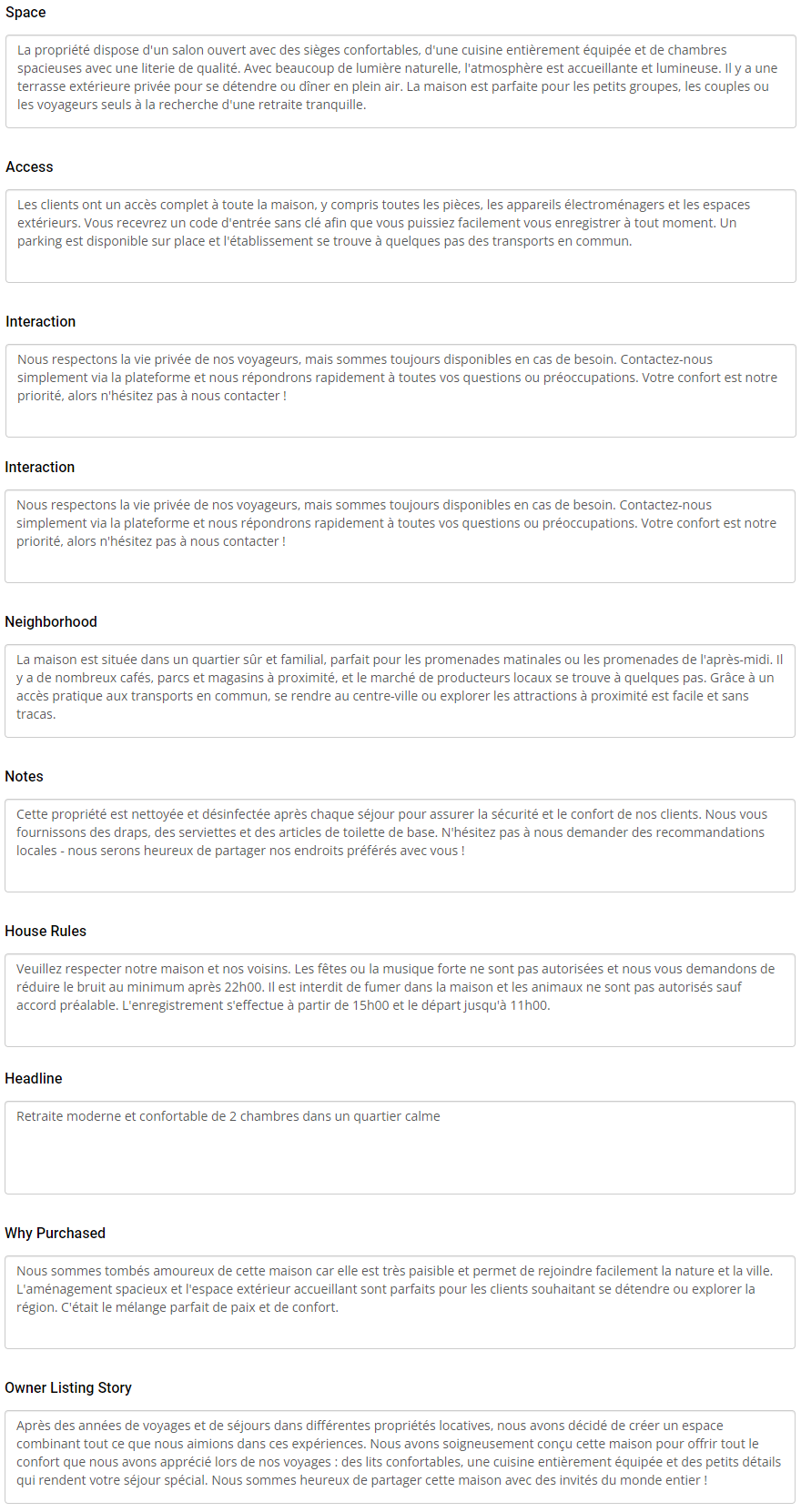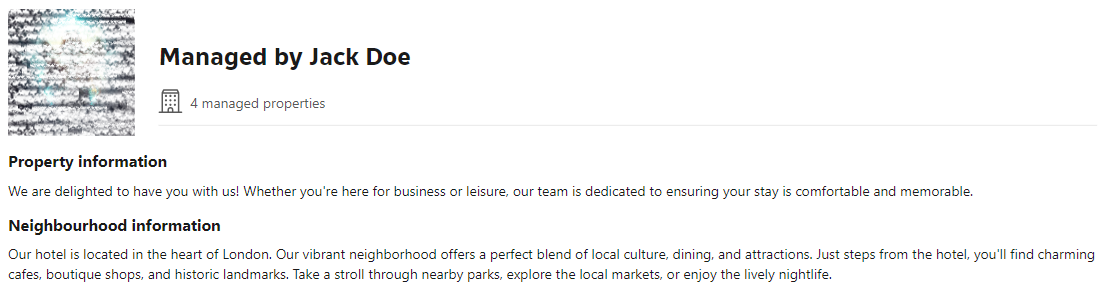Step 3: Description
General description (N/A)
Additional descriptions
Booking.com allows you to place a few more additional descriptions of your property, for example what makes it unique. Use this option to share the details to better describe your property to your guests, Also, include some intricacies about the property to build a unique atmosphere around it and provide your guests with the best experience from the very first sight.
Additional descriptions in Booking.com are updated only when a full content update is performed and when additional description does not exist in Booking.com. It means that if you synchronise additional descriptions with Booking.com once, you can only update them in the Booking.com extranet. It prevents overriding crucial information that already exists in Booking.com.
Booking.com accepts descriptions in all languages available for descriptions in Rentals United.
Check the table below to learn which additional descriptions are synchronised to Booking.com.
| Additional description | Extra information | Booking.com API | Booking.com |
|---|---|---|---|
| Description (main) | Step 3: Description | N/A | N/A |
| Space | - | N/A | N/A |
| Access | - | N/A | N/A |
| Interaction | - | N/A | N/A |
| Neighborhood | Max. 2000 characters | <neighborhood_info> | Neighbourhood information |
| Notes | - | N/A | N/A |
| Why Purchased | - | N/A | N/A |
| Owner Listing Story | Max. 2000 characters | <welcome_message> | Property information |
| House Rules | - | N/A | N/A |
| Headline | - | N/A | N/A |